在PHP开发中,有时候我们需要获取文件的权限信息,例如判断文件是否可读、可写或可执行。PHP函数fileperms()可以帮助我们实现这个功能。本文将详细介绍fileperms()函数的用法和示例。
fileperms()函数用于获取文件的权限。它的原型如下:
string fileperms ( string $filename )
其中,$filename是要获取权限信息的文件路径。函数返回一个字符串,表示文件的权限。
下面是一个简单的示例,展示了如何使用fileperms()函数获取文件的权限:
<?php
$filename = 'test.txt';
$perms = fileperms($filename);
echo "文件{$filename}的权限是:{$perms}";
?>
在这个例子中,我们使用了test.txt作为要获取权限的文件。fileperms()函数返回的权限信息存储在变量$perms中,然后通过echo语句将权限信息输出给用户。
如果我们运行上述代码,输出结果可能如下所示:
文件test.txt的权限是:33204
在这个示例中,我们可以看到,函数返回的权限是一个整数。实际上,该整数表示了文件的权限,其中低9位用于标识文件的读、写和执行权限。其中:
第一位表示是否可执行;
第二位表示是否可写入;
第三位表示是否可读取。
返回的整数在内存中使用了不同的位来存储这三个权限,因此需要使用一些位运算来获取具体的权限。
下面是一个辅助函数,可以将fileperms()返回的整数转换为可读的权限字符串:
<?php
function format_perms($perms) {
$result = '';
if (($perms & 0xC000) == 0xC000) {
$result .= 's';
} elseif (($perms & 0xA000) == 0xA000) {
$result .= 'l';
} elseif (($perms & 0x8000) == 0x8000) {
$result .= '-';
} elseif (($perms & 0x6000) == 0x6000) {
$result .= 'b';
} elseif (($perms & 0x4000) == 0x4000) {
$result .= 'd';
} elseif (($perms & 0x2000) == 0x2000) {
$result .= 'c';
} elseif (($perms & 0x1000) == 0x1000) {
$result .= 'p';
} else {
$result .= 'u';
}
if (($perms & 0x0100) == 0x0100) {
$result .= 'r';
} else {
$result .= '-';
}
if (($perms & 0x0080) == 0x0080) {
$result .= 'w';
} else {
$result .= '-';
}
if (($perms & 0x0040) == 0x0040) {
if ($perms & 0x0800) {
$result .= 's';
} else {
$result .= 'x';
}
} else {
if (($perms & 0x0800) == 0x0800) {
$result .= 'S';
} else {
$result .= '-';
}
}
if (($perms & 0x0020) == 0x0020) {
$result .= 'r';
} else {
$result .= '-';
}
if (($perms & 0x0010) == 0x0010) {
$result .= 'w';
} else {
$result .= '-';
}
if (($perms & 0x0008) == 0x0008) {
if ($perms & 0x0400) {
$result .= 't';
} else {
$result .= 'x';
}
} else {
if (($perms & 0x0400) == 0x0400) {
$result .= 'T';
} else {
$result .= '-';
}
}
if (($perms & 0x0004) == 0x0004) {
$result .= 'r';
} else {
$result .= '-';
}
if (($perms & 0x0002) == 0x0002) {
$result .= 'w';
} else {
$result .= '-';
}
if (($perms & 0x0001) == 0x0001) {
$result .= 'x';
} else {
$result .= '-';
}
return $result;
}
$filename = 'test.txt';
$perms = fileperms($filename);
$formatted_perms = format_perms($perms);
echo "文件{$filename}的权限是:{$formatted_perms}";
?>
如果我们运行这个代码,输出结果可能如下所示:
文件test.txt的权限是:-rw-r--r-- 这个示例中,我们定义了一个辅助函数format_perms(),用于将fileperms()返回的整数转换为可读的权限字符串。最后,我们使用echo语句将格式化后的权限字符串输出给用户。
总结:
在PHP开发中,我们经常需要获取文件的权限信息。通过使用fileperms()函数,我们可以轻松地获取文件的权限。本文详细介绍了fileperms()函数的用法,并提供了示例代码。使用这个函数,我们可以确保对文件的操作是符合权限要求的。










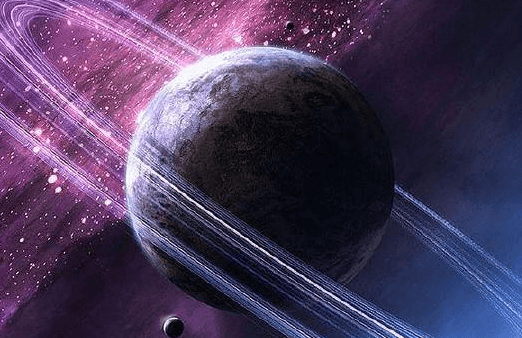





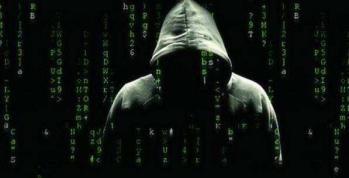


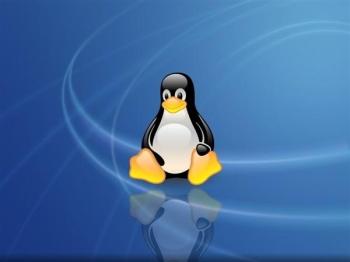

匿名
2025-12-13
大大可以找下哈狗的1030吗,太想要那首歌了~谢谢!
匿名
2025-11-09
https://collaigo.com 免费在线拼图工具
匿名
2025-10-22
盖楼盖楼!
匿名
2025-08-11
沙发沙发
匿名
2025-08-10
https://at.oiik.cn/bing.html
匿名
2025-02-21
实用,我在开发https://minmail.app/时候使用到了